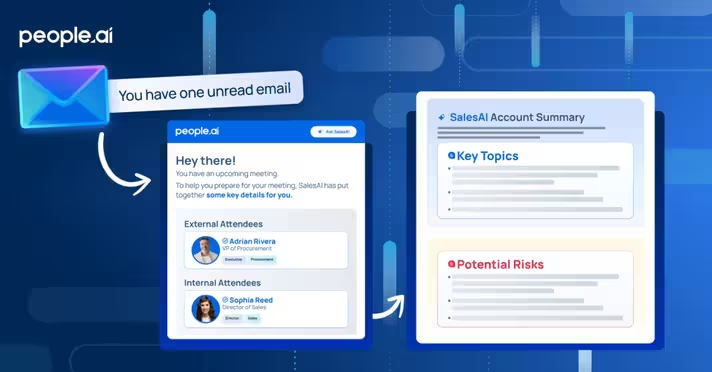If you’re like most high-achieving AEs and SDRs, you’re focused on selling.
But sometimes, you’re on Twitter or Reddit, or LinkedIn, and a post catches your eye. This happened for many sales reps on Reddit when someone asked:
“Am I the only one who doesn’t like Salesforce?”
So far, this question has received a whopping 117 comments.
One of those many responses was:
“You’re definitely not the only one, but companies need the power of Salesforce to run effectively. It’s just not intuitive for reps to use day-to-day. Which is exactly why tools like Dooly exist.”
Dooly has raised millions of dollars to reduce the annoyance of updating Salesforce. However, even with Dooly, it’s annoying for reps to create views for only their accounts and opportunities:

A lack of this crucial workflow calls for Dooly alternatives.
So we’ll explore alternatives to Dooly that help you save hours wasted on updating Salesforce records. One of them is PeopleGlass, which lets you create custom views to see the most relevant Salesforce Accounts, Opportunities and update them in a single, table view:
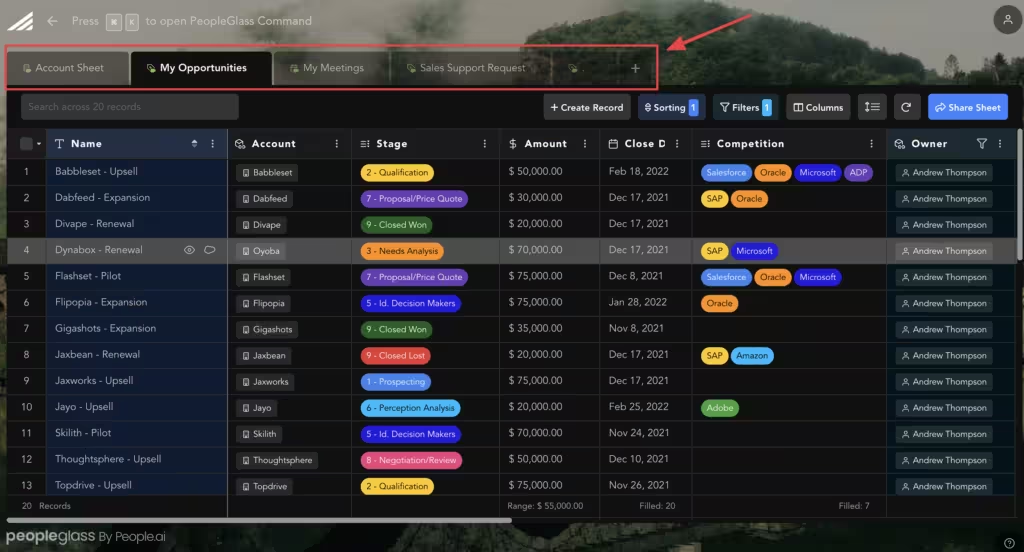
Unlimited Record Updates: One Reason Salespeople Try Dooly Alternatives
On its base plan, Dooly limits you to just 100 field updates per month:

Here’s why you should care.
Per this report by RingLead, on average, reps update over 60 records daily (and more than 300 weekly) to keep data in Salesforce up to date. This was back in 2018 when sales teams didn’t deal with increased virtual selling due to COVID.
Today, with online selling still on the rise, allowing for only 100 field updates a month is limiting for high-performing sales reps.
That’s one of many reasons why sales teams opt for PeopleGlass.
Take one PeopleGlass user, Shira M., a Senior Account Manager:


PeopleGlass: A Dooly Alternative Built for AEs
Salesforce is old, has a clunky UI, and updating it is a time suck.
In the Reddit post mentioned earlier, many reps shared that they also hated using Salesforce, particularly when creating and updating records.
However, one responder said something interesting:
“I always say Salesforce is sand at the beach. Some companies use their hands to make a sandcastle. Others bring in construction trucks and power tools to make a legit sandcastle… As some mentioned, when done right (which is rare), it’s pretty cool. Otherwise, it’s clunky and old.”
In other words, Salesforce is powerful when leveraged effectively which requires a lot of effort to customize and set up.
In your case, a great way to do this is by leveraging tools that make creating and updating records in Salesforce seamless.
Enter PeopleGlass.
Unlike Dooly, PeopleGlass comes in a simple, spreadsheet-like format. In addition to that, one of many things AEs and SDRs like about PeopleGlass is the ability to make bulk edits from one view in a few clicks.
Say you wanted to update different pipeline stages of Opportunities in your Salesforce instance. It’s easy to select, make bulk edits, and sync everything automatically in your org’s Salesforce records in real-time.
Here’s how:
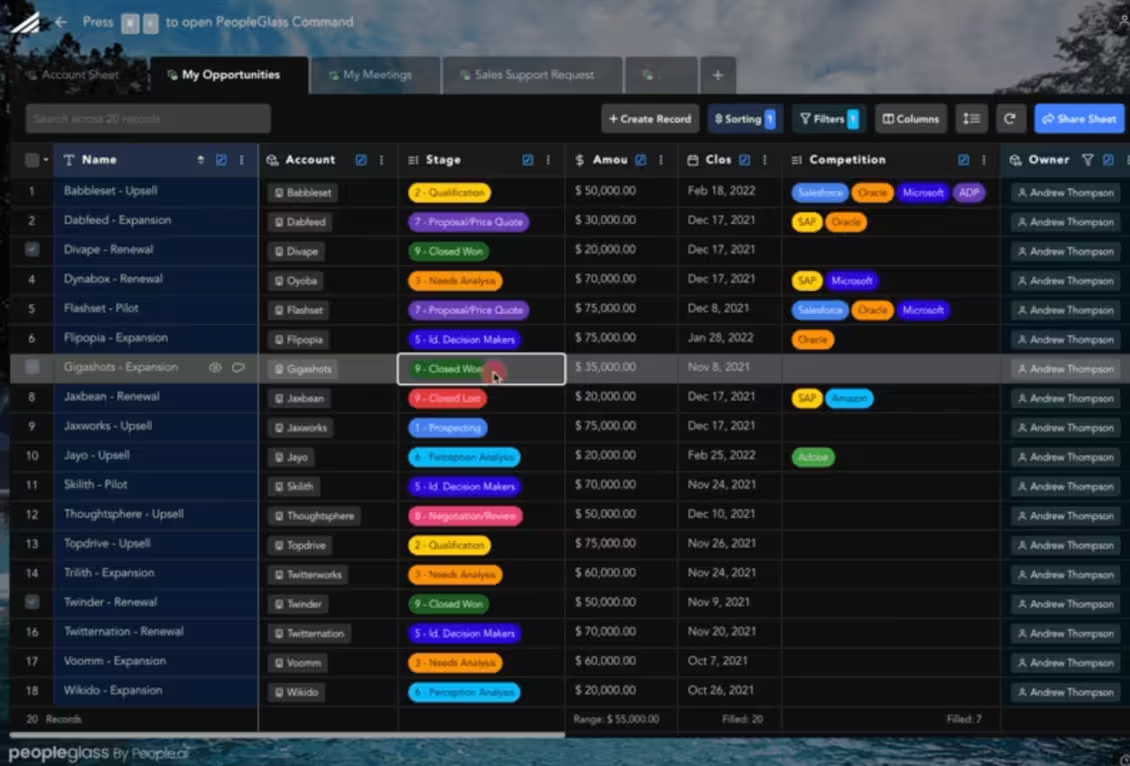
It’s one of many reasons why AEs and SDRs like PeopleGlass:

Still not decided?
Here’s how PeopleGlass vs. Dooly compares:

What about other Dooly alternatives?
Other Dooly alternatives: ScratchPad
According to this post by RevPilots:
“Dooly is a platform that helps sales and marketing professionals manage their data entry.”
Dooly is also trying to appeal to marketing teams, not just reps, seeking to update Salesforce easily. this lure to build for different departments in companies is understandable, but comes with costs.
One is a lack of focus on who they initially set out to serve: AEs and SDRs like you seeking a faster way to update Salesforce records.
Reviews comparing Dooly to ScratchPad on G2 point to this.
The summary of these ratings found, “reviewers felt that Scratchpad meets the needs of their business better than Dooly,” and “for feature updates and roadmaps, [G2] reviewers preferred the direction of Scratchpad over Dooly.”
But there’s a catch.
ScratchPad, like Dooly, has a limited free plan. You only get 25 updates per week, and it doesn’t come pre-built in a spreadsheet-like view to see and easily update your Accounts, Opportunities, and others in one window.
And that’s where PeopleGlass, an alternative built exclusively for AEs and SDRs who are already using spreadsheets:
.avif)
Let’s now explore three areas you may want to compare these alternatives.
Dooly Pricing
Dooly offers four pricing tiers.
Its free plan just gives you a tip of the product’s value. Paid plans are $10, $30, and $60 per user per month. The product’s sweet spot starts at $30/month per user. Others below that seem too limited for what AEs need it for.
ScratchPad, on the other hand, has a free trial that’s precisely that: Just a chance to have a feel of the product. You’d need $39 or $79 per user per month to get real value from this one.
On pricing alone, Dooly seems friendlier than ScratchPad.
However, most of what you get on both product’s paid plans, you’ll get 100% free with PeopleGlass (don’t bite, see the comparison table below 😉)
And now, over to comparing some crucial features.
Private Columns
Sometimes, sales reps just want to keep things private.
Imagine you wanted to create a column to make notes on your Salesforce Accounts or Opportunities but didn’t want to sync that to your company’s records. Unfortunately, you can’t do this with Dooly or ScratchPad.
But with PeopleGlass, you can.
And it doesn’t require any complicated setup:

Custom Objects
Your company likely has custom configurations for Salesforce.
In other words, you likely have to create and update more than Opportunities, Accounts, Leads, and Contacts. On Dooly’s base and 2nd tier paid plan, you’d still have to jump those loops to create custom objects.
PeopleGlass, on the other hand, offers this functionality 100% free.
Again, it takes just a few clicks to create custom objects.
Create, Update Unlimited Records, Free on PeopleGlass
John E. Kosar is a Senior Client Executive at Rural Sourcing.
Formerly, he was the VP of Sales & Marketing at ALTAVI. While at ALTAVI, John wrote a piece where he shared the frustrations AEs have with Salesforce.
“Account executives “hate” Salesforce because it makes their job harder and more onerous – to such an extent that they continue to bolt on their own solutions than use a business solution. Blame goes to Salesforce for being incompetent, overly complicated. Instead of being user-friendly, it is user-defiant. If you have to open five different windows for every step, how does that make anyone more effective?”
One way to avoid such frustration is to leverage a tool that seamlessly helps you create and update unlimited Salesforce updates.
Salespeople consider PeopleGlass “…a must-have for Account Executives” for this:


Related Insights
Explore more expert insights on AI adoption, sales execution, and revenue intelligence to help your team close more deals with confidence.